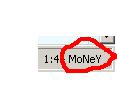
Do you want to see your name in the taskbar, right after the time like in the image shown above????
HERE is the tricks!!! Just follow me up :)
>>Click on "START”
>>Click on "CONTROL PANEL”
>>Click on "DATE,TIME,LANGUAGE AND REGIONAL OPTIONS”(If Not found, then search for next option of this point)
>>Click on "REGIONAL AND LANGUAGE OPTION”
>>Click on "CUSTOMIZE”
>>Click on the "TIME” tab
>>Here you will see two sections, AM symbol & PM symbol!
>>In AM symbol there "AM” is written & in PM symbol there "PM” is written!
>>Now in place of "AM” you write "YOURNAME” & in place of "PM” write "YOURNAME”(To fool someone you can write "HacKeD" on his PC ;])
>>click "APPLY”
>>Click "OK”
>>Click "APPLY”
>>Click "OK”<<
Have fun...!!!!!...
blog comments powered by Disqus
