
If you wanna have a button which instantly deletes all the messages related to that friend without asking for any confirmation to delete it then you will feel happy after reading this post . It will save alot of hard work of those people who are very much addicted to Facebook(hehe) and also who are afraid that someone is coming in the room(hehe).
To Save Hard Work(hehe) you need:
* Mozilla Firefox
* Grease Monkey addon
* Facebook Script
I too used all these to change color of Facebook(only Facebook Script differs).To know how to change color read my previous post How to Change Color of Facebook to your Favorite Color
To get Message deleting button just follow me up:
1>> Open Mozilla Firefox. If you don't have then download it from Here .
.
2>> Now install Grease Monkey addon from Here
3>> Restart Firefox after installation is complete.
4>> Now login to your Facebook Account
5>>Go Here and click on "Install" to install Facebook script.
and click on "Install" to install Facebook script.
6>> Now follow steps in Firefox(also shown in image below) in your Facebook account tab
Tools->Greasemonkey->Facebook Message Delete button.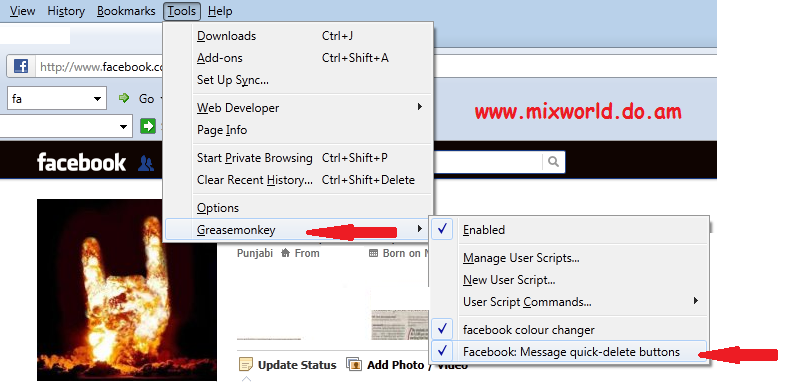
7>> Open Messages and you will get a button like this at the right most side of your friend name:
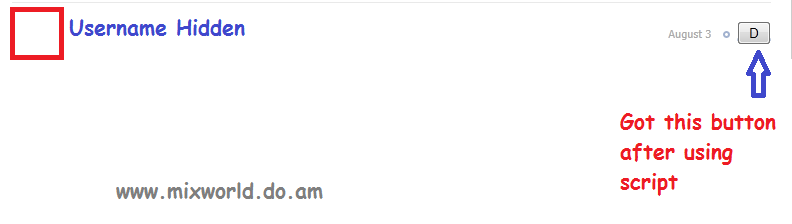
This button will delete your chat with your friend with a single click without any confirmation.
Enjoy guys!
Do comments if any problem persists.
blog comments powered by Disqus
