Main » 2012 January 13 » Use Multiple Desktop in Windows for Amazing Experience
4:49 PM Use Multiple Desktop in Windows for Amazing Experience |
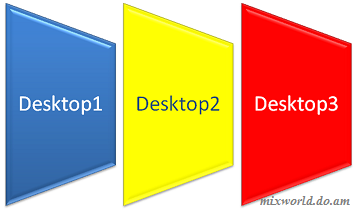 This is done with a Application named WindowsPager  Every virtual Desktop will Run Different Processes. If you used to deal with too many windows then this feature is very much useful to you. Also no need to install this Application, Just double click on it and it will run. This feature makes it portable, i.e. you can put it in your USB drive and can take along with you to run it on other PC's. You can also move any running process to another Desktop by Right-Clicking on title bar of that window and selecting Move to Desktop 2(your Choice which one to Choose out of Desktop 1,2,3 or 4). 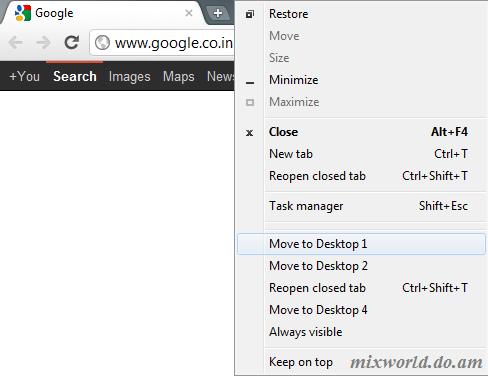 Some more Features of WindowsPager are:
Enjoy Guys! Do Comment to Improve us :) |
|
|
| Total comments: 0 | |
