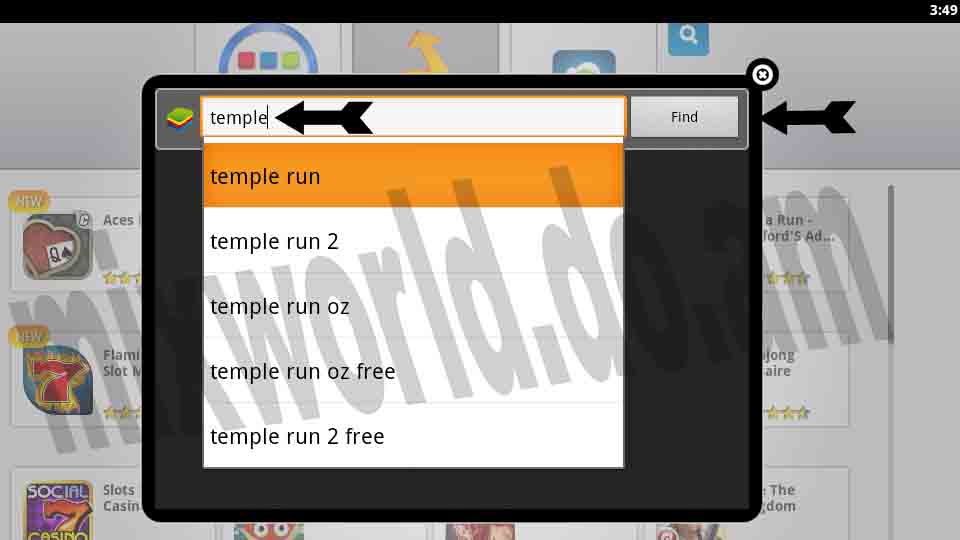Main »
2013 » June » 09 » Install and Run Android Apps on PC via Bluestacks
2:37 AM Install and Run Android Apps on PC via Bluestacks |

What is Android?- Android is a Operating System which almost every Mobile user is aware of. It was primarily designed for touchscreen Mobile Phones and touchscreen Tablets. Android is one of the most popular Platform.
Android Apps on PC( Windows & MAC )- Apps can run on Windows as well as MAC OS.
- Not only games can be installed and run, any app which can be used on Android's Mobile phone or Tablet can be installed and run on PC. These apps may be Wechat, WhatsApp, Facebook, Alexa Rank Widget, WebRank SEO etc.
- By October 2012, more than 25 billion total apps were downloaded by the Android users.
Due to more and more development of Android, One is NOT limited to Install and Run Android apps on Smartphone and Tablets. Instead one can also install and run Android apps on PC.
By installing Android apps on PC, one can play games on PC like Temple Run, Subway Surfers, Fruit Ninja etc.
Not only games can be installed and run, any app which can be used on Android's Mobile phone or Tablet can be installed and run on PC. These apps may be Wechat, WhatsApp, Facebook, Alexa Rank Widget, WebRank SEO etc.
Installing and Running Android Apps on PC:
2. Install BlueStacks . It's a very easy process. Installing will take some time so have some patience. . It's a very easy process. Installing will take some time so have some patience.
3. Run BlueStacks from Start menu or Desktop Icon.
4. Click on Search button.
5. Write the name of the application to be installed and then choose and then press Enter.
6. Click on Install and login with your google account if it asks.
7. Under Android Sign(Red Circle in image below), Choose any App.
8. Click Download.
9. Accept terms and conditions.
10. It will get installed and then click on Open.
The app will RUN. Enjoy all the Android apps on your PC.
NOTE : To again Run that app, Run Bluestack and the apps installed already will be shown to you there like this Google Search. Twitter, Facebook etc. Just Click and Run.
Enjoy!! :) |
|
Category: Android |
Views: 5436 |
Added by: Money
| Rating: 0.0/0 |