Main » 2011 October 09 » Hide Files in JPEG,PDF,Mp3- Stegnography
9:23 PM Hide Files in JPEG,PDF,Mp3- Stegnography | |||
 You must have played with a pen which releases ink which is not visible to our naked eye. It was only visible to us after glowing torch (that was on that pen) over the text which we had written with that pen. No one could get idea that we had written a hidden text unless given a hint. We used to do that for fun or for giving someone a personal message You must have played with a pen which releases ink which is not visible to our naked eye. It was only visible to us after glowing torch (that was on that pen) over the text which we had written with that pen. No one could get idea that we had written a hidden text unless given a hint. We used to do that for fun or for giving someone a personal message Why Stegnography is used? There can be several reasons for doing this. Few of them are:
Why in Images? Images are what everyone like. No user can think that some file is hidden in a normal looking image.
Which Type(Gif or Bmp) of image to choose? You must always go for bmp images because bmp have good quality(in terms of pixels) than Gif. After hiding info in image, Quality of image will decrease so you must opt for Bmp so that quality don't get very poor. How to do it? Stegnography can be done in two ways.
Windows provide you with a in built tool to hide file into a image.Now see how to use it: 1>>Let's take a example that you want to hide test1.txt file and test2.txt file in test.bmp. 2>>Now copy these files in your d drive(or any) in a folder naming it "test". 3>>Put test1.txt and test2.txt in RAR file. To do this right click on an empty space and then go to New option and choose Winrar Archive and name it hideit.rar. Open it and then click on Add icon  below File menu.and select text1.txt and text2.txt(those files which you wanna hide) and click ok. below File menu.and select text1.txt and text2.txt(those files which you wanna hide) and click ok.Note: A new image file will be created in which data will be hidden. i named it secret.bmp 4>>Then go to run in Start and type cmd and hit enter.A new window will open. 5>>Type d: 6>>Then type cd test 7>>
copy /b test.bmp + hideit.rar secret.bmp and then hit Enter. 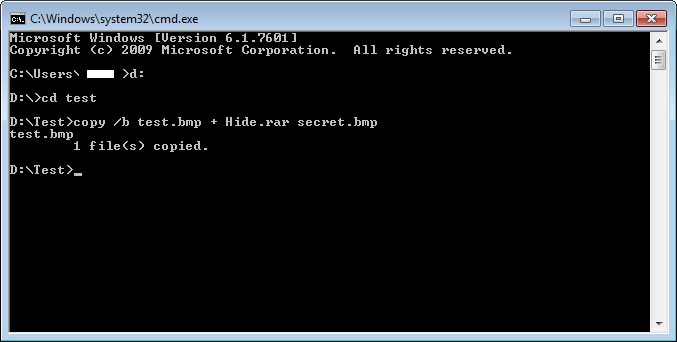 We have done it!..Now go to d drive and you will see a file named secret.bmp. Your data has been hidden into it. Congrats! How to Retrieve Data? Data extraction from this file is very easy(less secure). Just right click on it and open it with winrar. You will get those files.Now you can extract them anywhere on your PC. Hide through Softwares: How its more secure? The data stored in the image file(or any other like mp3 or pdf) can only be retrieved by the software which was used for hiding it. Moreover Software gives you option to hide data with a password. Now if you will use password and password in Winrar too,then you will get double security. How to do it?
Short tutorial for Hide in picture is: 1>>Run Hide in Picture. 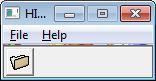 2>>Click on File and then Open file to open bmp file in which you want to hide Rar file. 3>>Click on Hide file in Image menu. 4>>Select the Rar file(or any other if you want to hide) and click open. 5>>Fill password and click ok. 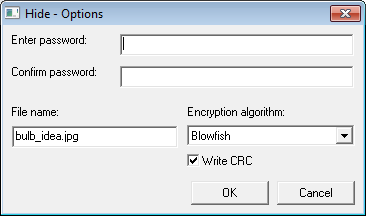 Now Save it and exit. You have successfully hidden your data! How to Retrieve Data? It can be Retrived by opening Hide in Picture and click on Retrieve files option. Then choose this file and enter password. Bingo! Enjoy Crypting(hiding Files) Do comments if some problem persists. | |||
|
|
| Total comments: 0 | |
