Main » 2011 October 09 » Trick to Change Color of Facebook
4:46 PM Trick to Change Color of Facebook |
 Things required to do this are: * Grease Monkey addon * Facebook Script Now just follow the steps to change Facebook into Facebook: 1>> Open Mozilla Firefox. If you don't have then download it from Here 2>> Now install Grease Monkey addon from Here 3>> Restart Firefox after installation is complete. 4>> Now login to your Facebook Account 5>>Go Here Now Refresh your Facebook Window. 6>> Now follow steps in Firefox:(also shown in image below) Tools->Greasemonkey->User Script commands->Customize Facebook colors. 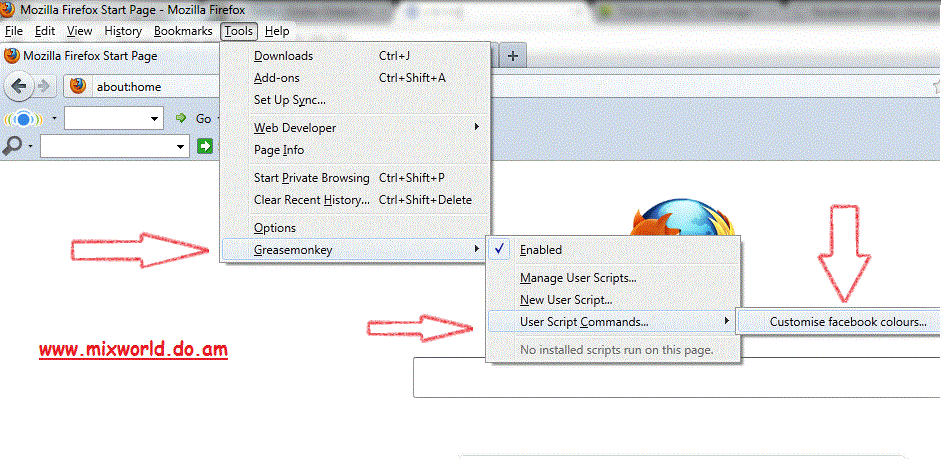 6>> Now these options will come in your Facebook window. 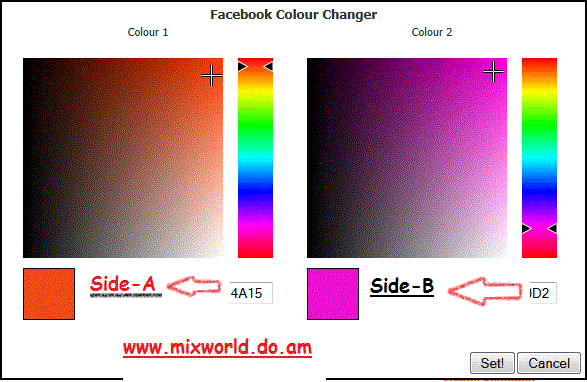 Side-A(shown in image) represents the color of the Facebook bar which is by default blue in color and Side-B represents the color of the Facebook text which is by default black in color. Now change these color to your favorite color and make colorful Facebook! :) Enjoy!! |
|
|
| Total comments: 2 | |
|
| |
