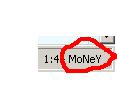|
If you want to hide your account from the Windows Log-on screen or create a new fresh invisible one just do the following: 1. Go to Control Panel and create a NEW_ACCOUNT inside User Accounts
2. Go to START->RUN–type in regedit– 3. Carefully go to the following destination; HKEY_LOCAL_MACHINE\SOFTWARE\Microsoft\WindowsNT\CurrentVersion\WinLogon\SpecialAccounts\UserList 4. Here create a new DWORD b ... Read more » |
|
Did you know, you can rename your WindowsXP Start button text to something else?Like this
... Read more » |
|
Ya guys you can create a Folder without Name in Windows. It's a Very easy and impressive trick. You can Amaze everyone by showing them Folder which is not having any name. Note: This Trick will Work in Windows XP only. When ever you create a new folder in Windows XP, Microsoft had set "New Folder" as its default name. Using Spacebar to Get Blank Spaces will not Work as it will again set its name to "New Folder".
|
|
... Read more »
Category: Displaying your name on the taskbar near the clock |
Views: 1830 |
Added by: Money |
Date: 19/04/2011
| Comments (3)
|

 .Some of you may already know that you can do that by editing
.Some of you may already know that you can do that by editing