Main » 2011 » December » 16 » Convert Laptop into Wi-Fi Hotspot Free
11:11 PM Convert Laptop into Wi-Fi Hotspot Free |
 If you have Internet Connection on your Laptop and wanna use this connection on other Wi-Fi enabled devices too then this post is perfect for you. For this you need:
Now You Just Need to Download Connectify Connectify has Free and Premium Version. For homes free version is sufficient. Also Password is needed to Connect to Wi-Fi Hotspot it which makes it Secure. Convert Laptop into Wi-Fi Hotspot: 1>>
Download 2>> Run Connectify and it will stay in Stray Icons(in Taskbar). 3>>Switch ON Wi-Fi of your PC. 4>> For a Secure Connection(Password Protected) Choose Ad-Hoc, WEP in Security Mode in Connectify. Set Info as Follows:
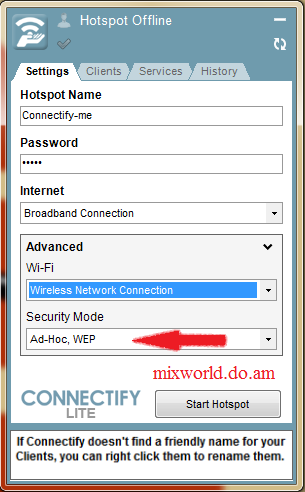 5>>Click Start Hotspot. Congrats,Now your PC is a Wi-Fi Hotspot. Only the Person Who knows this Password will be able to use this Connection(So Enjoy Security). You can also check that who has connected to this connection by clicking on Clients bar. Enjoy Guys! |
|
|
| Total comments: 0 | |
