Main » 2011 » December » 31 » How to Make Your Wallpaper Permanent Without Any Software
12:35 PM How to Make Your Wallpaper Permanent Without Any Software |
 Are you annoyed(like me) of seeing your wallpaper changed everytime when some other user uses your PC??Then after reading this article you can fix your wallpaper permanently so that no one could mess up with your wallpaper :) To make wallpaper Permanent:
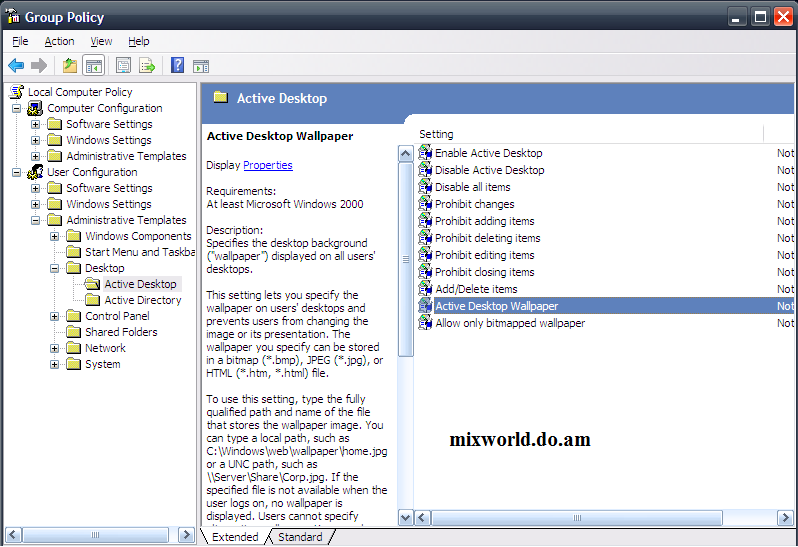

Restart your PC and then no one will be able to change your Wallpaper except you Enjoy your Favorite wallpaper without anyone's Intervention :) |
|
|
| Total comments: 0 | |
